
Their small kit comes with 18 sheets of playing cards, with 8 cards a sheet (144 total), and also a can of playing card coating, 2 plastic card boxes, and an edger. It cost $20.50+ shipping. A little pricey, but not terrible. Each of the card sheets is microperforated for where the cards are to be printed. So you can print the cards on a template to match the sheets. After the printing, the cards can be spray coated and then popped out. Edge the corners, and then you're done. Well, if only it was that simple. That would work in some games, but not BANG!. There are some complications with the PlainCards.com card sheets. For one, you can't get microperforated cards that are the same size as BANG! cards (the two available options are 2 3/8" x 3 1/2" or 2 1/2" x 3 1/2"). So this requires card trimming and corner rounding, as I have discussed in previous posts. It also makes you have to be real careful with resizing the card template you make for the cards, so that the graphics are centered after the trimming. Second, you have to use an inkjet printer to print on these sheets. I tried doing a laser printer at Kinko's, and while half came through, the other half jammed, smeared, or what-have-you-that-could-be-bad. Wasting card stock is a bad idea when it is pricey too. I was able to calibrate a home printer to do a great job, but remember that the ink adds a new cost. Kinko's would have been cheaper. Overall, the PlainCards.com card stock is really nice, and the coating is good to get. It just takes a lot of extra work to get the cards to be the right size and shape. Unfortunately, I am not aware of any easier options.

I read on some forum that EAI Education has some decent playing cards. Their cards are better sized at 2 1/4" x 3 1/2", but they will still require some trimming if they are to match the BANG! cards and get into card sleeves. They are also a cheaper option at $1.65 for 50 blank playing cards. However, there are some downsides. The EAI Education site requires you to spend $15.00 for an order, so you may have to purchase 500 cards from them to get a good rate. Of course, you may find some other items on there that you would like to purchase to offset this. Second, the cards do not come in sheets, but are precut. While this saves you the headache of punching out, it makes printing more difficult. One, your inkjet printer probably does not have two manual guides to keep the playing cards from slipping around. You may be able to tape it to something to keep it in place, but this clearly removes much of the benefit of having them precut. Second, from the image on their website, it isn't clear that the cards are meant to be printed on. Markers are shown all over them. This makes me wonder how well ink will stick to the cards, and what kind of finish they will have. I haven't yet bought these cards, but I may try them out. I just have my concerns. If anyone has tried these or other cards out for printing let me know. It might be best to just buy really good, heavy card stock on line and make your own from scratch. It will take time to make the goods and cut them out, but when you have to trim the other cards down anyway, is it really that big a deal? You will probably save money in the long run.
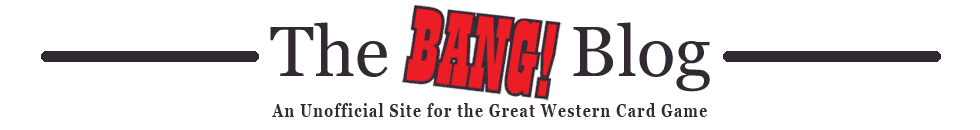






Its like handmade playing card? you have post lot of material about playing card.
ReplyDeletePlastic Business Cards
Plastic Card printing
This isn't playing cards, persay, like those you would see a company make a poker deck promo item. Rather, this is finding card stock that is precut in a playing card format to print your own cards on. So those links really don't help what I am getting at.
ReplyDeletehello Martin,
ReplyDeletelet me start off by saying i appreciate your devotion to this blog. I have been reading lots of articles and they are all really interesting.
I wanted to make my own character card for some of my fanatic friends. I dont necessarily have time to wait for the plaincards.com (how long is shipping?) What local chain would you recommend me going to tonight to pick up the material because i wanted to have this last minute idea done by tomorrow.
Thanks much!
o and I know its not going to be as good quality. Do you know of anyplace that sells a close second ?
ReplyDeleteKevin
Hey Kevin, thanks for the compliments on the blog. It has been a lot of fun to participate in this gaming community. I don't know why your comment did not appear on my feed until now, and so I apologize for the late response.
ReplyDeleteI can't think of any place that has card sheet templates that you can purchase. Even the card stock is pretty flimsy that you can find at Michael's or Hobby Lobby. For a quick throw-together, I would recommend just sticking the BANG! character cards in card sleeves, and then deciding on a few that you do not mind playing without. Then, write on paper, or print off from the computer your character with his name, life points, and ability. Slip that over the top of the other card in the sleeve, and now you should have no trouble playing with that new ability and shuffling it in with the rest.
I am sorry that this is probably no longer helpful after the fact!
Martin,
ReplyDeleteI'm being really picky here but I'd like to print my own expansions and would like them to look as close to factory cards as possible. I am curious about the texture of the PlainCards.com set. The factory game cards have an almost woven texture while most card stocks are glass-smooth. Also, were you able to find an inkjet that adequately matched the colors of the factory card backs? Lastly, have you attempted to print your artwork on the factory blank cards with any success?
Thanks,
Jon
Yeah, you are not going to get the woven linen texture of the BANG! playing cards with the PlainCards.com set. I don't think you can get that from any card template; nor will the Superior POD cards have that finish. You will have to pay major $$$ to get that texture and have to do a large print.
ReplyDeleteThe inkjet is not the matching issue. It is just how your printer interprets the CMYK data. For my matching (sufficiently good for my taste) using the templates, I simply made slight alterations to the backs, and printed off several samples until I found the one that was appropriate for my printer. You and others will probably have to do the same.
I have never printed on the BANG! blank cards, such as those provided in the Bullet. Any luck yourself?
The EAI cards do NOT work in an inkjet printer. Tried a few different techniques, and it just makes a smeary-mess.
ReplyDeleteBummer. I was hoping those might work out, and that is unfortunate. I have definitely used the Plaincards.com ones and had success with my Canon ip90.
ReplyDeleteHey I was just wondering, if we use the first printing option, how do we space the cards on a page? What is the length of the gap I should leave between cards so it prints correctly?
ReplyDelete