With Death Mesa no longer available for purchase online (due to publisher request), I am entering into an agreement with the publisher, which allows each person to download my Death Mesa files and produce 1 personal copy of them for free. These copies are not to be sold for profit. In helping Death Mesa fans produce for themselves the highest quality and most convenient personal copy, I have provided below a tutorial on how to use a printing service to make your personal copy. While this tutorial is designed for Death Mesa, the steps taken to make your copy apply to all custom expansions using the 18” x 12” card sheets.
STEP 1: Download the files.
You will want to download the 18" x 12" card sheet set for Death Mesa, all in PDF format:
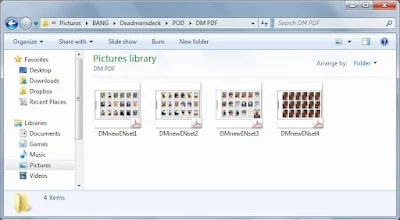 STEP 2: Uploading the files on a printing service’s site.
STEP 2: Uploading the files on a printing service’s site.
Now that you have downloaded the 4 PDFs to the same folder, go to a printing service that you can use these files. I recommend going to
Superior POD to make your personal print.

Once you get on the site, click on the large "Beta Create" rectangular image.

You should then navigate to a page that looks somewhat like this. There should be a right-hand column labeled “Product Categories.” Select the “Custom Card Decks” option. Several options then appear below it. Click on the “54 Card Poker Size Playing Card Decks.”
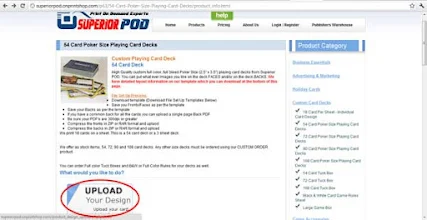
On the next page scroll down a little and then click on the “Upload Your Design” image.
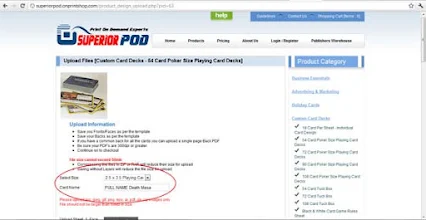
The following page has an option for card size (keep this at 2.5 x 3.5) and an input box for the Deck’s name (Card Name). I recommend inputting in this box your full name, followed by Death Mesa. Thus, my own copy would be named “Martin Pulido Death Mesa”.
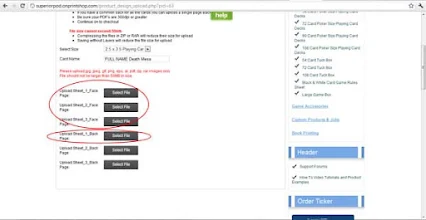
Scroll down and there should be buttons, which allow you to upload sheets for card faces and sheets for card backs. Click on the “Select File” button to the right of the “Upload Sheet_1_Face Page.”
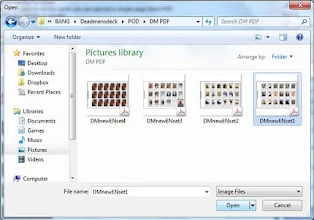
A menu should appear that allows you to select a file to be the first card face sheet. Select “DMnewENset1” or whatever file name you have for the first card face sheet (it should be pretty easy to figure out). Then click “Open.”

The file should start uploading, and a progress bar should appear. Wait, of course, until the file reaches 100%. You can upload the files simultaneously, so go through the same procedure to select the card face files (“DMnewENset2” and “DmnewENset3”) for Sheet_2_Face Page and Sheet_2_Face Page. The card backs are especially simple.
You only need to upload a back for the Sheet_1_Back Page. So click on the Select File button for it, and select the card back file “DmnewENset4” (or equivalent).
Once all of these files have been uploaded to 100%, a “Checkout” button should appear in the bottom right of the main section of the page. Click on it.

The next page should bring you a summary of your creation, listing the card name, size, and give you a drop down option for the quantity you wish to purchase.
Remember, you are authorized to only make one personal copy of Death Mesa.
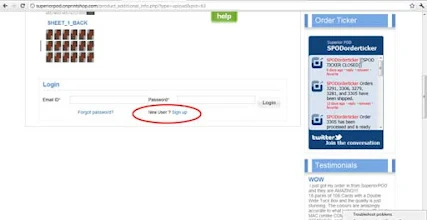
Scroll down and click on the “sign up” link for New Users.
STEP 3: Entering personal information.
Now, you just need to fill out your personal information, shipping, and billing information to get your own personal copy of Death Mesa made for you.
If you have any questions about this process, please post them here!
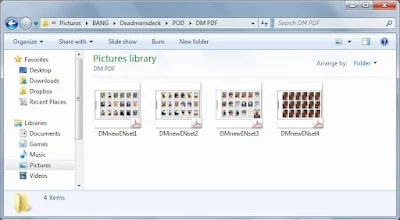


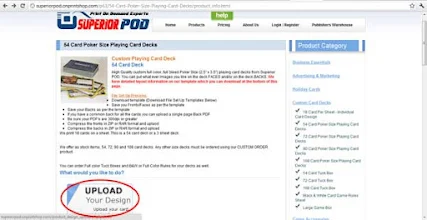
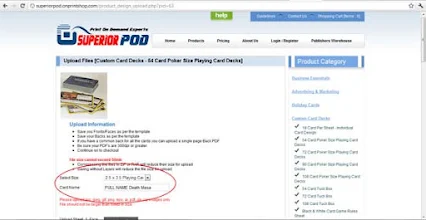
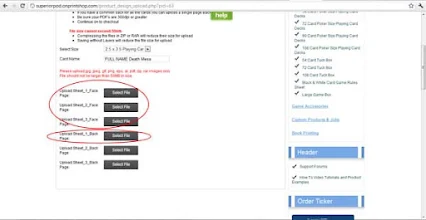
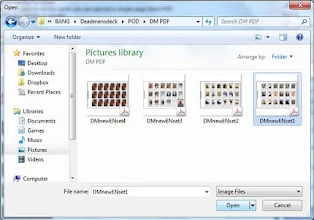


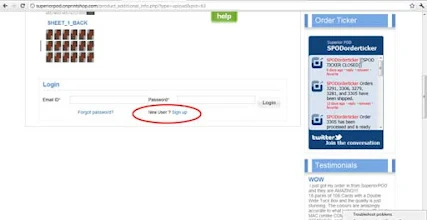
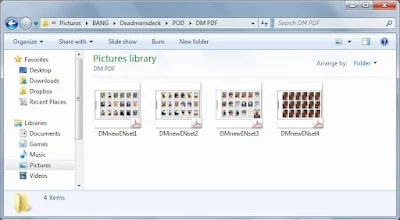


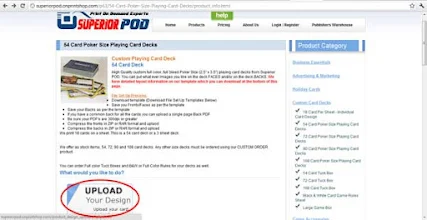
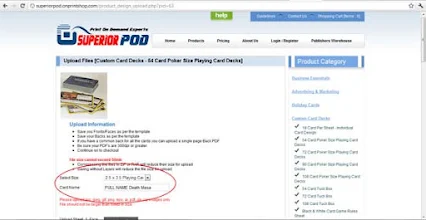
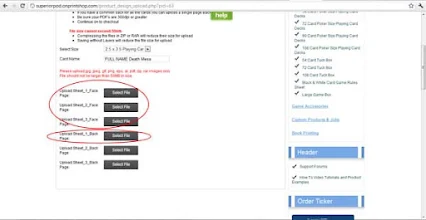
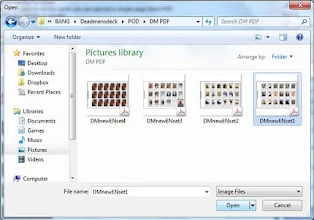


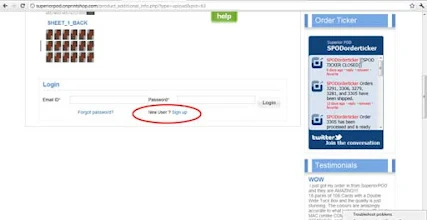
Thanks for the tutorial. Does this mean you are no longer working on Robber's Roost exansion POD?
ReplyDeleteDavid
I will be making 18" x 12" and 8.5" x 11" card sheets for Robbers' Roost is well. You can do whatever you wish with these files, which includes using a printing service with them.
ReplyDeletehave you made any 18" x 12" card sheets for robbers roost?
DeleteDoes the publishers request preclude these images being available on Artscow? That would be great, specially with some of the free international delivery specials they're running at the moment. We don't have much access to card printing here in NZ.
ReplyDeleteTa Dean
You may use these images on Artscow or any other service. However, you may not make them "available." You will have to do the custom order process yourself for your personal copy. I am sure artscow will have have its own template for you to use. Let me know if it is compatible.
ReplyDeleteArtscow doesnt seem to work with pdfs, but I've read some comments on BGG that Superior POD has better quality cards and if I can get a few local people interested in a deck then the shipping costs end up pretty decent too. Cheers. Dean.
ReplyDeleteHi Martin, just wanted to check - while the pdf files and images are listed as Alpha atm, you've talked in a few places about a 1.02 patch. Have the Alpha files been updated? or is that still work in progress? Sticking a version number on would be handy if you're anticipating occasional updates or tweaks? PS love the idea and your dedication to the game! Dean
ReplyDeleteHey Dean, the 18" x 12" files are the most up to date Death Mesa version there is. So far, I have made up to a 1.03 patch. The 18" x 12" files have some even more recent changes, which I should summarize in a 1.04 patch. It is now in beta version. There still may be some additional changes in the future (I am still working out the kinks on the dead Renegade with his zombie option), but I am hoping there will be few changes to the cards themselves in the future.
ReplyDeleteOh, and shipping should get lowered soon. The peeps at Superior POD told me that First Class International shipping should get instituted this month (this is the cheapest USPS international shipping option).
ReplyDeleteThe 8.5" x 11" are an earlier version and do need an update, however (they are around 1.02).
ReplyDeleteMartin doing my own Spanish translation of your death mesa card's. I found a minor fault. Terrifyer card in the manual says you have to turn it face up and the description of the card face down. A question that letter to me arises is ... the letter would come into play again to start the next turn or end of next turn. Thankz
ReplyDeleteHey Jack, I will look through the manual tomorrow, and tell you what it should be.
ReplyDeleteThanks, one last thing. What is "Syphon"?? I don´t know translate this word into my language. I will send an email with my version if you need it.
ReplyDeleteHey recently printed the death mesa deck, lots of fun good added dynamic to the game. Found a good way to do it and be able to shuffle and all. They have the printer paper that people use to print off mail labels and if you use that they attach clean like stickers, no glue or tape needed. Then you box cut them to the exact size of the card. Works great and you can shuffle and everything just fine. Cost is about 3 or 4 bucks. Thanks!
ReplyDeleteGlad to hear you found a cheap DIY method. But you do have to add in the printing (ink) costs and manual labor costs. It makes it about even with the printing service in the end IMO. I hope you continue to enjoy the expansion!
ReplyDeleteHey Jack--Syphon is basically being used as a term to express the draining of energy.
ReplyDeleteSorry I haven't checked the manual yet. I have been busy with my newborn! Thanks for working on a Spanish translation.
Hehehehe no problem, other minor bug in the manual, in page 2 - 3 the point four is missed.
ReplyDeleteI send you the 4 PDF (cards) of your email in Spanish now I'm working on the guidebook and player aid.
Ugh! Another thing to get to. :)
ReplyDeleteHi, I have a question about printing. I notice that the official cards have special made surface. Am I be able to include this feature while they are printing out my copy of Robbers' Roost?
ReplyDeleteHi Martin, The english Death Mesa PDFs for printing (hosted on Google Docs) are out of date; they have duplicates of the 7, 2 and Ace of hearts, and the Jack and 2 of clubs. Missing are the King, Jack and 6 of hearts, and the 10 and 3 of clubs.
ReplyDeleteI noticed that you commented in another blog post that you'd already fixed this issue but it looks like this post is linking to the wrong files.
To save confusion, it would be really helpful if you put the version number in the PDF.
Renton,
ReplyDeleteI recently downloaded the Death Mesa PDFs and the card suits/numbers have been updated. Try downloading again from a different page; perhaps just one set of links is outdated.
Martin,
I attempted to have the Death Mesa deck printed through Superior POD's website, but a site error prevents me from ordering. An email from Jeff gave me an alternate method of submitting, but this was over two weeks ago. Have they taken this long to respond to you in the past? Do you know of another company that I could use your templates with? I'm looking forward to trying your deck.
Thanks!
I too got the copy from a bad link on this site sadly this was after 3 decks had been run off for our group from Superior POD. In correcting the bad cards with the proper suits using proper card corners and some tape :\ You'll find the correction below if you somehow printed the bad set. This really should be fixed as the bad sets are still up for download on this site. There should be no links to messed up sets so this can never happen again :( I hope Martin has time to correct this.
ReplyDelete2 hearts Warn Should be 6 hearts
7 hearts Warn Should be K Hearts
A hearts Dry Spell Should be J Hearts
2 clubs In Memoriam Should be 3 Spades
J clubs In Memoriam Should be 10 Spades
I recently printed Death Mesa with Superior POD.
ReplyDeleteThe files I uploaded were of the edited versions with all the suit changes however SPOD printed me the older version for some reason.
I contacted SPOD (Jeff) but have yet received a reply.
Does he usually take a while with these emails?
Sadly, Jeff does take more time to respond than I would like. This has been the main reason Robbers' Roost has taken so long as well. Usually, after 3 e-mails staggered over a week or two, he will respond. I suggest submitting a claim through the superiorpod.com website as well, since that "officializes" your claim. Sorry that they printed off the old version.
ReplyDeleteCan we use this service to print professional-looking Robbers' Roost cards?
ReplyDeleteMartin is currently working on a POD ready Robbers Roost.
ReplyDeleteThe format right now is incompatible and if you took the time transfer it to their format you would have to cut the cards to make them the correct size.
Hey... I was curious to know how would I be able to get the same result as they have changed the layout of the website (it seems) It seems very confusing to me. could you possibly update the pictures by any chance or something? Im looking to add on my Bang! experience with this particular expansion (Death Mesa)so that way, dying wouldn't mean being idle for at least 20 minutes xD
ReplyDeleteThanks!
The above user is me... Just so you know if you reply to it and I reply in this account form
ReplyDeleteI'd like to order up a set of Death Mesa too. Are the files OK for SPOD now? It seems from some posts in this thread that there was a problem in the past... just wanted to be sure it was okay now.
ReplyDeleteAnd... any word on Robber's Roost?
Thank you!
James
Just to clarify -- All of the cards in the Death Mesa deck (links above) have been updated and are correct as of 5/11/2013
ReplyDeleteI'm trying to print my own copy of Death Mesa through SPOD, but the website seems to have been updated since this post (for instance, there is no "Beta" rectangle). Would it be possible to get some updated instructions?
ReplyDeleteThanks!
Hi Martin,
ReplyDeleteMy cousin and I both have Bang! The Bullet. After seeing the death mesa expansion you made, we would love to get our hands on a copy. I know you mentioned that we are only allowed to make one copy at a time, is it okay if I get 2 through superior pod in this case (to save shipping cost) since they are both for personal use?
thanks!
DO NOT order from superior POD!!! their service has gone downhill and you will not get your cards in time! it took a month and a threat of refund before they actually decided to print my deck! google them! they are known for their high quality printouts, not responding or communicating, and horrible turnaround time! I did eventually get the deck but bewarned!
ReplyDeleteI haven't tried printing these out yet to see how everything turns out, but it looks like nukeme1 made artscow templates for Death Mesa, Robber's Roost, and El Dorado that can be printed out for $16.99 a piece. The links to each are:
ReplyDeleteDeath Mesa: http://www.artscow.com/gallery/playing-cards/mike-death-mesa-mh829udvcz4f
Robbers' Roost Pt. 1 of 2: http://www.artscow.com/gallery/playing-cards/robroost-of-tvsgat3ax7nv
Robbers' Roost Pt. 2 0f 2 and El Dorado: http://www.artscow.com/gallery/playing-cards/robroost-of-eldorardo-tkokajcsb35p
I will hopefully try getting a copy of Death Mesa in a month or so, and post an update of how it all works out
The dimensions are off, as I expected they might be from the little I know about POD templates. Not a big deal for Death Mesa since it is it's own deck, but Robber's Roost needs to be able to fit in with the rest of the bang cards, so the dimensions are a problem. Everything else worked great though, may see if I can just transfer his current template to the poker size it should be within the next couple months. I'll update again if/when I figure that out.
ReplyDelete