For this job, I recommend the Fiskars Premium Paper Trimmer 12". If you click on that link, prices range from $29-$41 for total price (shipping include). I think scrapbook.com's prices are almost always better. Another good bet is searching your mail for a Michael's, Robert's, or Hobby Lobby coupon. They usually have a coupon for 40-50% off any item of your choosing that is not on sale.
An even easier option might be to just on their website and find their local ad coupon and print it off (Links to this for Michaels, Hobby Lobby, Roberts). Grab/print this and go into your local store and buy the paper trimmer to save yourself some cash. Then go about cutting your cards to the right size (I'll get into more detail on this in the future). Then round the corners on the sides that have been trimmed (and other corners that need it), and then use an edger to smooth the edges.
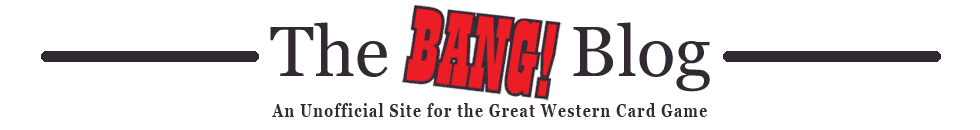






No comments:
Post a Comment